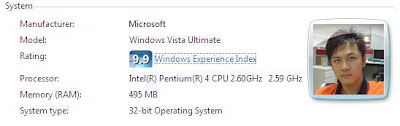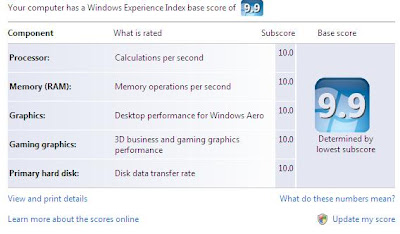Is kinda surprise when the time I heard this news saying that Dragon Ball live action will going to release to worldwide on 15th August 2008.
From the information that I get, The film began the development since 2002, and is directed by James Wong and produced by Stephen Chow! OMG!
Whereas the cast are mixed (some from hollywood, some from hong kong, some from Japan and some from Korea).
From the list that I search:
- Justin Chatwin as Goku (the hero of the film). Sweat... why not find Japanese artist as a hero since this manga is design by the famous artist, Akira Toriyama.
- James Marsters as Lord Piccolo
- Emmy Rossum as Bulma
- Chow Yun-Fat as Maser Roshi
- Joon Park as Yamcha
- Eriko Tamura as Mai
- Randall Duk Kim as Grandpa Gohan
Just wonder how they spell out "Kame Hame Ha" in english during filming... sound funny.For my opinion, I think this kind of movie should pass back to Japanese filming company since they produce alot of anime live action before. (e.g Ultraman), Sure got alot of funny weird costume and equipment.
Anyway, I'm still hoping to see the output of this movie since Dragon Ball manga accompany me since primary school until now. God Bless.