WEI - is a new feature built into Windows Vista that is designed to help you better understand how well Windows Vista and other software will perform on your PC. If your rating is high, mean your hardware performance are excellent. If your rating is low, mean your hardware performance are poor or should I say cheap?.
Please take a look on the screenshot below, it shows the rating and performance of my desktop.
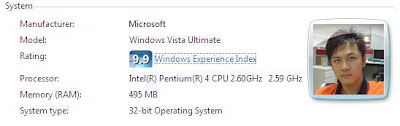
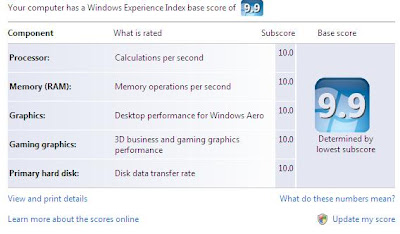
Surprise? Haha, I know you will. But frankly speaking, my actual WEI score is not as high as shown on the screenshot. But I also won't tell you the actual rating on my desktop. Is better to keep it secret.
Well, curious is it? Actually is very simple.
Go to this folder: C:\Windows\Performance\Winsat\DataScore. You will see a XML file inside the folder. Each time you perform benchmarking using WinSAT (Windows System Assessment Tool (WinSAT), is a free benchmarking tool that measures various performance characteristics and capabilities of a computer running in Windows Vista and Windows Server 2008. The ratings are displayed as Windows Experience Index or WEI score in your System), it creates a new XML file and store it in this folder. All you have to do is to open the latest XML file and edit it using NOTEPAD. I have tested, it only show the score between 0.1 up to 9.9. Else it won't show in your WEI.
Save the file and done. After modify, you can show it to your friend for fun.
Is important to know this. Nowadays, many computer shop owner may trick their customers by editing the WEI scores. So please be careful! Always check them by Re-running WinSAT.
How to check? Go to Control Panel\Performance Information and Tools and click "Update my Score" (Refer to the 2nd screenshot).
Enjoy!

No comments:
Post a Comment