
So, in order to make your life easy. Follow the steps below:
Firstly, go to Control Panel -> Power Option

Then click on Choose When to Turn Off the Display
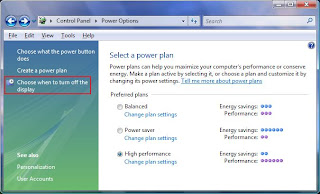
Then click on Change Advanced Power Settings

Go to Power Buttons and Lid -> Start Menu Power Button. The default value for the setting here is Sleep. Hence, change it to Shut Down.
Click Apply. To make sure you really apply the changes, go to Start Menu and you will notice that one of icon button have changed.
Before:
After:
Once you click the button, Shut Down will activated. Enjoy!!!
2 comments:
wow! Guy, I just learnt this from Christine, seem like you guys have the similar interest ^^
Walao eh, she steal my idea ya...
Post a Comment