Recently I face a problem in my machine where my WEI score is having an unrated error.

I suspect it may happen that the error is due to the unsupported drivers which installed into our machine hence the problem arise. Therefore, I spent my time to troubleshoot on the error and this is what I get:
First, please check your WEI score before you installed any drivers into your machine, especially Motherboard and Graphic Card Drivers. Uncompatible sys file will cause your machine to crash into Blue Screen when you attempt to Update your score or rate your score.
Or even if you are able to click on it and and open the 'Rate and Improve Your Computers Performance' window, you find that instead of individual scores, you get a blank windows.
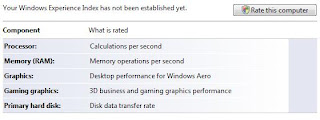
Here is what you can try:
1. Run Regedit and navigate to HKEY_CURRENT_USER\SOFTWARE\Policies\Microsoft\Windows\Control Panel\Performance Control Panel.
2. In the Right Hand Side pane, ensure that the value of PerfCplEnabled is set to 1
3. You may have to reboot.
P/S: For some cases, even if you have installed a correct/compatible drivers, the system will still having an unrated issue. Thus, please feel free to try the above steps provided.
Enjoy!

I suspect it may happen that the error is due to the unsupported drivers which installed into our machine hence the problem arise. Therefore, I spent my time to troubleshoot on the error and this is what I get:
First, please check your WEI score before you installed any drivers into your machine, especially Motherboard and Graphic Card Drivers. Uncompatible sys file will cause your machine to crash into Blue Screen when you attempt to Update your score or rate your score.
Or even if you are able to click on it and and open the 'Rate and Improve Your Computers Performance' window, you find that instead of individual scores, you get a blank windows.
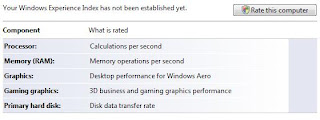
Here is what you can try:
1. Run Regedit and navigate to HKEY_CURRENT_USER\SOFTWARE\Policies\Microsoft\Windows\Control Panel\Performance Control Panel.
2. In the Right Hand Side pane, ensure that the value of PerfCplEnabled is set to 1
3. You may have to reboot.
P/S: For some cases, even if you have installed a correct/compatible drivers, the system will still having an unrated issue. Thus, please feel free to try the above steps provided.
Enjoy!
1 comment:
On 3 Vista 64 bit systems I have, not one has this registry location
but only one will not update the WEI.
Post a Comment